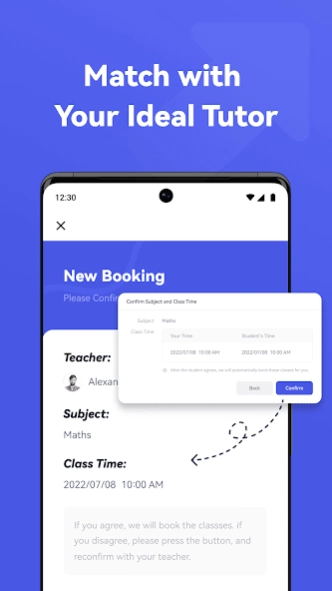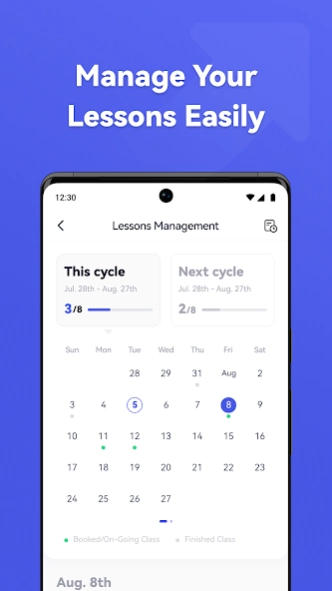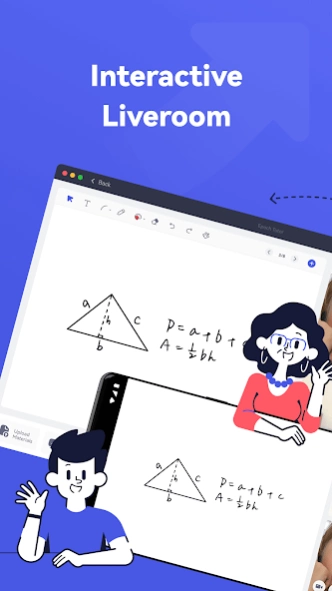ClassUp 1.26.0
Continue to app
Free Version
Publisher Description
ClassUp - Boost your academic performance from primary school all the way up to college.
ClassUp is Designed for the Creators of Our Future!
· Affordable, 50-minute 1-on-1 online classes
· Classes designed for all ages and academic subjects
· Personalized learning plans tailored to individual needs
· Rigorously selected professional teachers with outstanding credentials
More features:
· Personalized Learning
Based on each student's individual needs, our teachers will provide you with a personalized learning plan, and continuously adjust it as needed based on your progress.
· Ideal Teachers
Our educational experts will assign teachers who are best suited to a student's personality and level.
Engaging
Our virtual classrooms have useful tools that enable a more engaging and productive experience.
· Flexible Booking
Book and/or reschedule a class with just a few clicks.
· Life-long Access to Playbacks
Playbacks of your classes will never expire. You can review them whenever you want.
· Highly Compatible
Our classes are supported on mobile phones, tablets, desktops, and laptops.
About ClassUp
ClassUp is a free app for Android published in the Teaching & Training Tools list of apps, part of Education.
The company that develops ClassUp is Study Evolution Edtech. The latest version released by its developer is 1.26.0.
To install ClassUp on your Android device, just click the green Continue To App button above to start the installation process. The app is listed on our website since 2024-04-08 and was downloaded 40 times. We have already checked if the download link is safe, however for your own protection we recommend that you scan the downloaded app with your antivirus. Your antivirus may detect the ClassUp as malware as malware if the download link to com.epoch.classup is broken.
How to install ClassUp on your Android device:
- Click on the Continue To App button on our website. This will redirect you to Google Play.
- Once the ClassUp is shown in the Google Play listing of your Android device, you can start its download and installation. Tap on the Install button located below the search bar and to the right of the app icon.
- A pop-up window with the permissions required by ClassUp will be shown. Click on Accept to continue the process.
- ClassUp will be downloaded onto your device, displaying a progress. Once the download completes, the installation will start and you'll get a notification after the installation is finished.